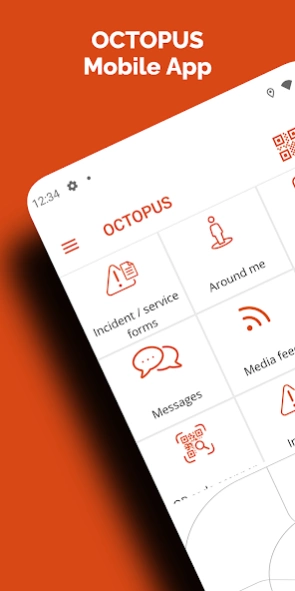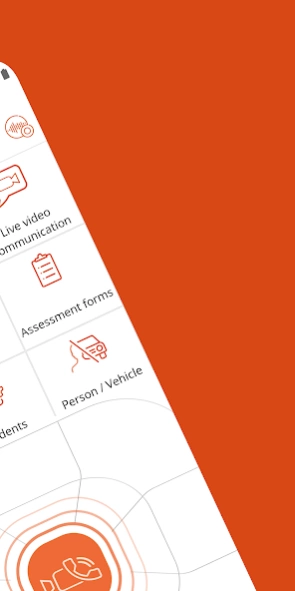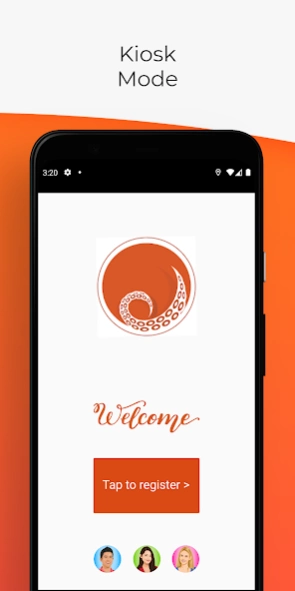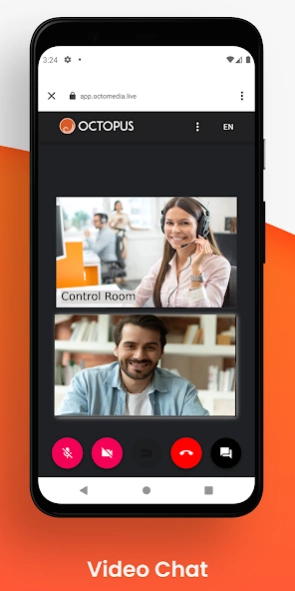Octopus 3.6
Continue to app
Free Version
Publisher Description
Octopus - Octopus is an emergency distress application and a terminal for security.
Octopus is an innovative application for emergency response, security management and integrated command and control on an enterprise level.
The Octopus application allows mobile users and company’s employees to send a distress signal in case of an emergency in order to receive assistance from first responders and security agencies.
Application offers a comprehensive security management terminal for security personnel, allowing them to receive incident dispatch details, to fill in on-line reports, open gates and doors, check vehicles, view locations on the GIS map and more.
The Octopus App enables the mobile users to communicate with the organization and with each other in an encrypted manner for emergency, safety & operational needs.
Octopus App is hosted on a secure cloud and utilizes encryption and secure communications protocol.
Application was developed by Octopus Systems, a software company specializing in the development of a high-end enterprise level PSIM system (Physical Security Information Management) for managing all aspects of Security, Safety and Operations from one place.
The Octopus app was designed with the combined experience and knowledge of specialists in the field of physical security, safety and information protection.
The Octopus app is used by customers such as: critical facilities, universities and education centers, law enforcement and security agencies, health care, airports and transportation, oil and gas, power and utilities, commercial facilities and multi-sited private companies.
About Octopus
Octopus is a free app for Android published in the System Maintenance list of apps, part of System Utilities.
The company that develops Octopus is Octopus Systems. The latest version released by its developer is 3.6.
To install Octopus on your Android device, just click the green Continue To App button above to start the installation process. The app is listed on our website since 2024-04-11 and was downloaded 2 times. We have already checked if the download link is safe, however for your own protection we recommend that you scan the downloaded app with your antivirus. Your antivirus may detect the Octopus as malware as malware if the download link to com.projects.octopus is broken.
How to install Octopus on your Android device:
- Click on the Continue To App button on our website. This will redirect you to Google Play.
- Once the Octopus is shown in the Google Play listing of your Android device, you can start its download and installation. Tap on the Install button located below the search bar and to the right of the app icon.
- A pop-up window with the permissions required by Octopus will be shown. Click on Accept to continue the process.
- Octopus will be downloaded onto your device, displaying a progress. Once the download completes, the installation will start and you'll get a notification after the installation is finished.